Last updated on August 10th, 2018 at 02:56 pm
Can you make money on Pinterest? If you’re a brand new blogger who is struggling to grow your blog audience and just getting started with Pinterest marketing. You’re going to love the fact that you can make money on Pinterest and I am going to share what is helping me.

We all want to make money on our blog. After all, most of us wouldn’t work this hard for free if there was no potential to turn our side gigs into a full-time income.
The cool thing is that Pinterest has leveled the playing field when it comes to learning how to make money blogging at any level. As long as you’re willing to give it time to work.
Yes, unfortunately becoming a Pinterest pro doesn’t happen overnight. I’ve been using it for awhile now and I still don’t consider myself an expert.
If you’re still sitting on the sidelines doing nothing but reading income reports, it’s time you start your own blog. I’ve got an awesome step-by-step guide that will help you get your WordPress blog set up.
Now, WordPress does come with a little bit of a learning curve. But I’ve put together some of the most useful blog posts that will help you learn the basics of this amazing platform so you can focus on growing and making money from your blog.
Download This Post and Read it Later
[postgopher name=”Can You Make Money On Pinterest and Whats The Best Way” pid=”3753″]Click To Download This Post as a PDF [/postgopher]
You’ve Heard A Lot of Amazing Things About Pinterest
We’ve all heard several bloggers talk about how Pinterest is their main traffic source. I never understood this the first year of my blog. However, I’ve been putting more effort into learning Pinterest this year.
I can definitely tell you that Pinterest is definitely worth your time effort if you want to grow your blog quicker than just relying on SEO.
Now while I love Pinterest traffic. I always make sure that my blog posts are optimized for both Google and Pinterest. If you don’t know what I am talking about, I recommend checking this out.
It Takes Time to Learn the Platform
Just like anything in blogging, it does take time to learn the platform. It’s not as easy as just pinning any pin any time of the day.
You need to take the time to learn how to use Pinterest for business. Once you come up with a Pinterest strategy that works for you, then you will start to see some blog growth.
This tool has helped me grow my Pinterest followers and in turn has helped me join better group boards.
Let me tell you, it’s pretty awesome when you start seeing your hard work pay off.
Now that you know this isn’t an overnight success strategy. Let’s get into how to make money from Pinterest and what I have started doing.
Can You Make Money On Pinterest and What’s the Best Way
Yes, you absolutely can make money on Pinterest, even if you’re a new blogger. Now, I am going to assume that you’re still a new blogger.
Maybe you have just created a brand new Pinterest account to market your blog? Either way, you probably still haven’t taken the time to write an eBook or create any of your own products.
If you have, then you can use this method to promote your own products, services and get started with affiliate marketing.
It doesn’t matter what you’re promoting or wanting to make money with. The important thing to remember is that when you apply these strategies, you should start to see profits.
Another cool thing is that you can use Pinterest to promote your landing page and get people to give you their email address.
This alone will help you grow your email list and eventually over time, you’re subscribers will start buying your products and services.
Making Money With Affiliate Marketing On Pinterest
When I first started my blog, I started from absolutely scratch just like you. I hadn’t written any of my Kindle eBooks or I didn’t have my first digital product.
But this doesn’t mean that you can’t start earning money with your blog. In fact, I recommend that all new bloggers start with affiliate marketing.
If you increase your blog traffic and it’s targetted traffic you have the opportunity to make more money than Google Adsense on your blog.
I know what you’re thinking, Susan you have Adsense on your blog. You’re right, I do. (I actually took Adsense off and am testing things out with Media.net)
That’s because I am a huge advocate of multiple income streams. I don’t want all my income coming from just one source. It’s okay to use ads on your blog, just know that affiliate marketing is more lucrative.
In fact, if you’re writing amazing helpful content and people find your blog posts via Pinterest. There will be some people who buy from your affiliate links.

It’s pretty amazing when you see these types of commissions from a blog post that you wrote a while back. Unfortunately, earning money from your blog isn’t going to happen overnight.
Here’s another commission that I received because I’m a Pinterest user and utilize it for my website.
![]()
Take it from me, it is possible to make money on Pinterest. I am going to share some tips to help you start getting more traffic from Pinterest so people will actually find your blog.
If you can follow these tips and get them to become a habit each and everytime you publish a new blog post. Don’t forget to give it time to see the results.
Many bloggers us Pinterest affiliate links without even linking to their blog post. I’ve only created a few of those types of pins and let me tell you, they definitely work very well.
You should be able to increase your affiliate income with your Pinterest traffic. Of course, you want to make sure that you join the right affiliate program that offers products or services that your target audience wants.
While not everyone who visits your blog is going to buy from your affiliate links. But if you’re taking the time to implement these tips, you should start seeing an increase in your affiliate commissions.
Write High-Quality Content
I have found that the blog posts that make me the most money are my how to blog posts. These blog posts are great for answering people’s questions and problems.
We all know that whenever we have a problem, the first thing we do is head on over to Google to try to find the solution.
If your blog can help people solve their problem, some of those readers will thank you by buying from your affiliate links.
Of course, you want to make sure that you disclose the links on your blog are affiliate links. Don’t try to do anything shady by hiding your affiliate links.
Your job as an affiliate marketer is to help people see how that product or service can help make their life easier. If you do a good enough job with your writing and tutorials, you will be rewarded with an affiliate link.
Yes there are other factors on whether people actually buy from your affiliate links like:
- Is the product affordable?
- Do they see the need for the product?
- Are they ready to buy?
People make their own minds up when they are ready to buy. You can’t force people to buy from you so don’t worry about it too much.
Just focus on writing amazing content that people actually want to read.
Related: 15 Types of Blog Posts That Will Grow Your Blog Like Wildfire
Do Keyword Research On Pinterest
One of the biggest mistakes I made when I started this blog as I wrote a lot of blog posts that weren’t popular on Pinterest. I was focused on writing and optimizing my blog posts for Google SEO.
This year, I have been more focused on finding popular keywords on both Pinterest and Google. After all, if I can get more bang for my hard work, why wouldn’t I take the extra step to optimize for both platforms?
Keyword Research Was Confusing
For whatever reason, when I started hearing other bloggers talk about keyword research on Pinterest, I had no clue how to get started. I spent hours and hours reading other blogs online that walked me through on how to do keyword research.
I’m still not sure if there’s a better way to do this. But I am going to share how I do this and then what I do once I find a keyword on Pinterest to make sure that I have a chance to rank on Google.
Just remember, it takes time to rank for a keyword on Google. So you’re not focusing on Google right now.
Yes, you want to optimize your blog post using Yoast SEO Plugin. But as a new blogger, you’re focusing on driving traffic with Pinterest to see quicker results.
If you’re brand new to blogging and you need to learn how to do SEO, this SEO guide will help you get started.
Finding Your Keywords on Pinterest
Chances are you already have a blog topic in mind. If not then check out these high demand blog topics that people actually love to read.
Before you start writing, I want you to head on over to Pinterest to see if this is a popular topic on Pinterest.
Remember, you don’t want to waste time writing on blog topics that are not popular on Pinterest. Your goal at the beginning of your blogging stages is to write content people want to read about.
Later on, as your blog has grown and you’ve built your audience. You can then write content that you want to write.
But in order to see growth, you need to focus on content that people want to read. Let’s say that you’re in the travel niche. Maybe you want to write a new blog post about travel backpacks.
After all, I know that I never travel anywhere without my backpack. You would want to go to Pinterest and start typing in travel backpacks.
Pinterest has a search bar that allows you type in what you’re looking for. If you’ve ever searched Google for something, you won’t have any issues understanding how the search feature works.
As you can see the smart feed starts showing you some related keywords that you can use.

Now what you can do is create a blog post on each and every one of those related searches. Of course, you only want to do this if it fits in your blog.
If I was in the travel niche, I would write a blog post for the keyword traveling backpacks for women. Because it’s a longtail keyword and you would probably have a better chance to rank in Google.
Imagine having content ranked on the first page of Google. You’ll have a much better chance of people clicking on your links and signing up for your mail list.
Of course, I would use LongTail Pro to check the keyword competitiveness before I actually wrote the blog post. But that’s a whole different story that we won’t be getting into in this post.
If you don’t have the money to invest in a paid keyword tool, my friend Freddy has a great article on 5 free keyword tools that you can start using today.
Checking Other Pins and Finding More Potential Keywords
Another thing you can do is click on that related search and see what type of pins people have created. This will help you get an idea of the type of content that is already popular on Pinterest.
If you scroll down on that search page, you’ll see other searches that you should try.

Heck, I would probably write a blog post on each and every one of those searches. Then I would click on each of those searches and find more keywords.
Don’t forget to write down all these keywords that you’re finding on Pinterest. Before you write your blog posts, you want to make sure that you will have a chance to rank on Google. This will show you how to optimize your blog posts for both Google and Pinterest.
Secondary Searches On Pinterest
When I clicked on the first one in other searches to try, I was taken to this page that has a ton of tabs at the top of Pinterest.
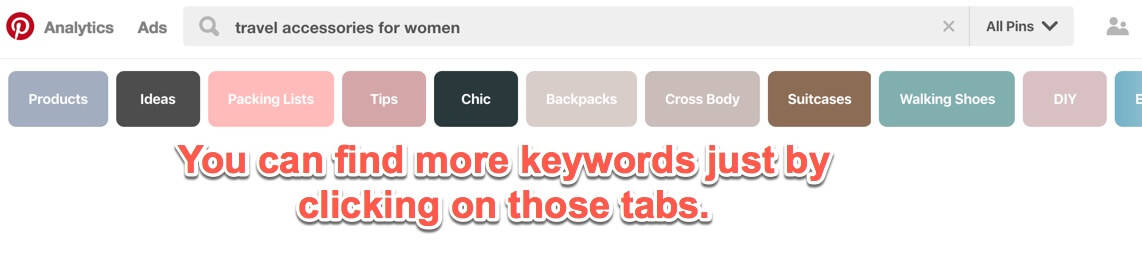
To tell you the truth, I really don’t dig too far into Pinterest when I am doing my keyword research. I’ve read so many things about you should try to stick to the main searches and not dig too deep.
Then I’ve read that you should look for golden nuggets and dig deep into Pinterest for your keyword research? Honestly, I personally think it all just comes down to testing things out and seeing what works for you.
Don’t Be Scared to Test Things Out
As new bloggers, we all want to be told exactly what to do. Because we think that if it works for someone it will work for us.
Unfortunately, that isn’t always the case. Just because something works for someone doesn’t necessarily mean it will work for you.
You’re going to have to test things out on your own. If it doesn’t work, that’s okay. It’s not the end of the world and at least you know it DOESN’T work instead of just taking someone else’s word for it.
Add Affiliate Links To Your Blog Post
Don’t be scared to add affiliate links in your blog post. I personally use the ThirstyAffiliates Plugin to help me with my affiliate links. But you can use whatever you want.
Oh and don’t forget to add an email opt-in to your blog post. Your main goal should be to get people to subscribe to your email list.
Once you’ve written your amazing blog post and you’re ready to start promoting it. You’re going to need to create a Pinterest image for your post.
Optimizing Your Pin for Pinterest
If you any chance in hell to rank high on the Pinterest search feeds, you need to make sure that you’re optimizing your pins. It took me a while to figure this out.
I had no clue what I was doing. The cool thing is that it’s not hard and it’s not much different than optimizing your posts for SEO.
This is what I do and feel free to do the same or experiment and see what works for you.
After I create my image for Pinterest, I use Photoshop. You can use Canva or PicMonkey. I will save my newly created pin to my desktop.
Saving Your Pin
Make sure that you save your pin as the keyword that you’re trying to rank for. So if I created a new blog post called “traveling backpacks for women” I would save the pin as traveling-backpacks-for-women.jpg.
I would then upload that image to my blog post.
Pinterest Description
For the longest, I made a huge mistake when it came to writing my Pinterest descriptions. Instead of properly writing a Pinterest description, I pretty much just wrote whatever I wanted to write.
That’s a huge no-no. You need to make sure that you’re writing a Pinterest description that will help you rank on Pinterest.
Always use the keyword at the beginning of your Pinterest description. I have also started trying to use more than one keyword in my Pinterest descriptions. I’m not really sure if this helps your pins rank for more than one keyword or not.
But it’s definitely worth it and it doesn’t hurt anything. Remember test, test, test to see what works for you.
Getting Your Pin on Pinterest
Now that you’ve written an amazing blog post that has your affiliate links, it’s time to start promoting it on Pinterest. After all, you can’t make any money if you’re not promoting your blog posts.
As soon as I hit publish, I will schedule my pin to the most relevant board on Pinterest. You’ll want to make sure that you have plenty of boards that are relevant to your blog. If you’re completely clueless on how to get started with Pinterest, the Pinning Perfect Course will help you out.
It’s the same course I took when I started on Pinterest. I had no clue what I was doing and instead of spending months trying to figure it out on my own, I invested in the course.
Keep Your Pin Moving
It’s going to take a little while for Pinterest to figure out what your pin is about. Just like anything it does take a little while for a pin to gain momentum.
Unless you get lucky and you have your pin go viral. I’ve experienced a mini-viral pin and it was exciting to see over 500 page views in one day.
The important thing to do is to keep your pins moving. Keep pinning it on Pinterest and getting it in front of people, your goal is to create an awesome looking pin that people want to repin and click over to your site.
Pinterest Automation Tools
Don’t be scared to invest in Pinterest automation tools. I use both BoardBooster and Tailwind to help me run my business. Plus I don’t have a ton of time to pin manually all day.
As you know, I don’t like to rely on automation 100%. I am a true believer that Pinterest rewards you for spending some time on their platform.
I only say that because since I’ve started pinning manually my Pinterest traffic has improved. So I’ll definitely continue pinning manually.
Here’s the eBook that I picked up when I was ready to come up with a manual pinning strategy that would help my blog grow.
Create Pins that Link to The Product
Another thing that I have done and has worked really well. You can create a pin that bypasses your blog post and links directly to the affiliate product.
Affiliate links on Pinterest have become so popular. In fact, many people have used this method to earn extra money without relying 100% on their blog.
I have to admit that I don’t always do this. I have done a few. It works very well and a lot of people do this.
Word of Warning
If you are going to do this, be sure and read the rules of Group boards and Tailwind Tribes. There are some Group Boards and Tailwind Tribes that do not allow affiliate pins.
So make sure that you read the rules so you don’t break them and get kicked out.
Affiliate marketing on Pinterest has become extremely popular. There are even some bloggers who have created eBooks to show you the process. Although, I don’t think you need to invest in an ebook 🙂
Rinse and Repeat
Wouldn’t it be great if all we needed was one amazing blog post and it started raining money? Unfortunately, that’s not going to happen.
You’re going to need more than one amazing blog post. That’s why so many bloggers will tell you that having a blogging schedule is so important.
This will help you get into a rhythm of writing and before you know it, you’ll have an arsenal of blog posts you can promote on Pinterest.
Now I am not saying that you need hundreds of blog posts to make money on Pinterest. But you’ll definitely want to keep writing more.
Create Multiple Pins
If you don’t have a lot of published posts right now, then you can create multiple pins for your blog posts. I’ve started doing that for some of my blog posts whenever I have extra time.
It’s definitely a great way to target more keywords. Not only that but if one pin doesn’t do so well, you might get lucky and have one take off.
Give It Time
As I mentioned above, you can make money on Pinterest. But it’s going to take time. Keep experimenting and paying attention to your Google Analytics stats to see if you’re growing.
Don’t listen to those overnight success stories. It takes a while to learn how to earn money from Pinterest.
As long as you continue to see growth in your blog and more Pinterest traffic. Eventually, you should start to make money.
If for some reason you’ve been at this for a long time and haven’t made a dime. It may be time to go back and analyze your monetization methods.
It took me a while to realize what it took to build a successful blog. That’s why I invested in the Elite Blog Academy when I started this blog.
If you don’t have the money to invest in the Elite Blog Academy, you might want to check out the Billionaire Blog Club. It has a ton of information that will help a new blogger out.
I wanted to make sure that I was doing everything correctly. Investing in your blogging education can be a huge time saver.
Of course, I realize that some people don’t have the money to invest in their online education. Hopefully, this post helped you realize that you can make money on Pinterest.
Let me know if you do implement these tips and if they do help you increase your affiliate income. If you need more affiliate marketing tips, check out this course.
Hand Picked Articles for You
- Best Affiliate Marketing Programs for Beginners What You Need to Know
- Long Tail Pro Review How to Make The Most of It For Your Blog
- Blogging Costs A New Blogger Should Not Skimp On
Yes, you can make money on Pinterest and many people have learned how. Are you using Pinterest to help you make money with your blog? If so, how’s it going?
