Last updated on December 24th, 2018 at 12:24 pm
In this post, I am going to show you how to get free website traffic using old content. If you have built up an archive of blog posts, this will be right up your alley. If you’ve just launched your blog and only have a few posts, then this won’t work for you right now.

The cool thing is that you can bookmark this blog post and come back to it when you’re ready to improve your search engine traffic.
You’ll definitely want to use these steps to help you get traffic to your site from content that you have sitting in your blog archives.
Related: My Review of the Jaxxy Keyword Research Tool and How to Use It
But First My Mistake
I’m not immune from making blogging mistakes, I think we all make them. One of the biggest mistakes that I made that has prolonged the growth of my blog is NOT investing in the right tools.
I thought that I could do everything by reading free content online. It’s true that there is a bunch of free blogging resources online that will help you get started. However, don’t confuse that with it helping you grow a successful blog.
If you really want to get free traffic from the search engines, you need the right tools. You also need to understand how SEO works and keep learning and getting better.
Related: How to Increase Organic Website Traffic Using Analytics
Do You Want to Get More Organic Traffic?
I have no doubt that you do, especially, if you’re using content marketing as one of the methods to get targeted Internet traffic. We all wake up every day and work hard on our blogs because we dream of the day that our blog will be able to support us.
I’m no different, I publish 3 new pieces of content on this website. In the past month or so, I’ve been focusing more on SEO because Pinterest just doesn’t work that well for my niche.
So I decided to invest in SEMRush to help me improve my old blog posts. You know what I discovered when I started really digging into SEMRush?
A bunch of my blog posts are either targeting extremely competitive keywords or not targeting any keyword at all. It’s kind of depressing as I go back work on improving my older blog posts.
You know what sucks the most?
Is that I could’ve avoided all this if I had used the right tools from the get-go. However, just like every new blogger, I refused to pay money for tools that would help me increase my blog traffic.
Instead, I wrote content on things that I thought people would want to read. Take it from me, that doesn’t work. You need to take the time to find popular content that already works well for others.
Then you need to make time to look for:
- low competitive keywords with high searches (I share how I do this in my JumpStart Blog Traffic)
- Make sure you’re optimizing your blog posts
- Promoting your blog posts
Don’t make the mistake of just writing about anything and then hoping that eventually, the traffic will come. That’s not how blogging works.
How to Get Free Website Traffic Using Old Content
In this tutorial, I am going to be using the paid version of SEMRush because I absolutely love. However, you can update your old blog posts using Google Search Console and here’s an article that will walk you through on how to do it.
If you want to give SEMRush a try, then here’s my affiliate link. Not ready to invest in a paid tool? That’s okay, this guide will show you how to update your old blog posts without using a paid tool.
Okay, let’s get started.
Using SEMRush to Update Old Content
As soon as you sign up with SEMRush you will be able to see all the organic keywords that are driving traffic to your website. It took me a while to figure out how to use this powerful information. I’m not saying that I am an expert, but this is what I am doing and it seems to be working well.
Improving My Old Content
For the past week, I’ve been working hard on improving my organic listings using the information in the tool.
One of the things that I’ve been doing filtering the keywords that have a decent ranking. You can choose which keywords you want to give your attention to, but I don’t work on keywords that have a low ranking or are too competitive.
I’ve written tons of blog posts that are targetting keywords I’ll never be able to rank on the first page of Google.

I’ve been doing into the blog post and thickening up the content with that particular keyword.
Adding Related Keywords
Another thing that I like to do is click on the keyword in the organic keywords dashboard and look at the related keywords to see if I can get even more web exposure to my blog.
When I do this, I usually find a few related keywords that I had never thought of when I first wrote the blog post. Just make sure that you’re adding a filter that will help you remove all the extremely competitive keywords.
At the time of this writing, my blog only has a DA (domain authority) of 32.
This means that there is no way that I can rank for extremely competitive keywords. So I’ve been making sure that I don’t waste a bunch of time writing the wrong content.
Improving the Pages In The Top 10
Another cool feature of this tool is that it will help you find the pages that are getting traffic from Google. This helps you focus on the pages that are actually driving traffic to your blog.
To do this log into your account and go to Domain Analytics >> Position Changes
Applying Filters
Now apply some filters to help you focus on those keywords that are actually ranking on the first page of Google. This is how I’ve set my filters.
You might have to play around with the volume of searches if you don’t have any keywords show up. It could also mean that you don’t have any keywords ranking on Google. (hopefully, that’s not the case)

SEO Content Template
Another thing that you can consider to increase your website traffic using SEMRush is to open up the SEO Content Template to help you get some recommended keywords to add to your blog posts.

We’ve all heard how important it is to use LSI Semantic keywords in our blog posts. Yes, I have used LSI Graph, but it using the SEO Content Template makes it so easy to do this.
I admit that I don’t use it every time I write a new post. But it does come in handy to help you improve the readability of your articles.
Topic Research
You also have a section in SEMRush where you can do some topic research and get even more content ideas to expand even more on your articles. I’ve only used this feature once and I am still learning how to make the most of it.
Honestly, there are so many tools inside of SEMRush that will help write better blog posts than you’ve been writing.
Before using it, I thought that I was doing a great job with my content. However, after checking some of my blog posts inside of SEMRush, I notice that I’ve done a horrible job of optimizing my blog posts.
That’s why it has taken me so long to start getting any traffic from Google. Now I am going back and updating my old blog posts to see if I can improve them. Which totally sucks because I’d rather write new blog posts than go back and fix old posts.
However, after making some changes to some old posts, I can definitely see that it’s worth my time and effort.
Not Ready to Invest Yet?
I get it if you’re not ready to invest in SEO tools yet. It took me over a year to pull the trigger on this tool. There are tons of free tools you can use to do keyword research.
Start using KWFinder to help you find those hidden Gems. You get 5 free searches per day and you can use those to help you find some low competitive keywords for your new blog posts. Get your 5 free searches now.
The most important thing you can do is take the time to do keyword research. Otherwise, you’ll end up with a bunch of blog posts that don’t rank for anything.
That’s what happened to me, now I am having to go back and try to fix those posts.
Improve the Quality of Your Content
As bloggers, the best powerful traffic strategy is to learn how to write high-quality content that targets the right keywords. When people find your content, they’ll want to read your blog and share it on their favorite social media sites.
Yes, you will still have to publish your blog posts using different traffic strategies. I won’t get into the specifics of which traffic source you should use for your blog because it’s different for everyone.
Whether you’re using Pinterest for your blog or getting involved with Facebook Groups. You’ll need to pay attention to your traffic statistics to see what’s actually helping you grow your blog.
Related: Ultimate Guide to Google Analytics for Beginners WalkThrough
Write Related Content
Start writing related content that you can interlink. Not only will this keep website visitors on your blog longer. It will help you decrease your bounce rate and hopefully increase your rankings.
If you notice that people enjoy reading a certain type of post, write another blog post from a different angle. After all, if it’s proven to be popular once, there’s a chance that they will love the new version.
Remember, this won’t help you get instant website traffic. It takes time to see the results, so make sure that you give it time to work.
Publish Your New Updated Posts
When you’re done updating your old blog posts, make sure that you do some blog promotion. One of the things that I love doing is creating a new Pinterest image and getting it back on Pinterest.
I also make sure that I submit my new updated blog post to Google Drive. I’m not sure if this helps improve the rankings quicker? But I feel since Google owns it, it can’t hurt me to submit my blog post.
Hopefully, you have a blog promotion checklist that you run through whenever you publish a new blog post. It’ll make the whole process a lot easier and you won’t spend time searching for information on traffic exchanges or how to promote your blog posts.
Should I Change The Date of My Blog Posts?
One of the things that I used to struggle with was should I update the date on my updated blog posts? Honestly, I have no clue on what the right thing is to do.
If I write over 800 new words and update the images then I’ll change the date on my blog post. If I just go in and add a little bit of new content then I’ll leave the content the same.
You might want to look at a plugin that will show people that it has been modified. There’s a lot of them out there and all you have to do is search the WordPress repository.
Whatever you do, don’t change the permalink of it. Otherwise, you’ll need to set up a redirect and you don’t want to have to do that.
Rinse and Repeat
At the time of this writing, I have over 200 blog posts written. This means that I have the opportunity to go back and improve those old blog posts to see if I can get targeted website traffic from Google and the other search engines.
It sucks going back and improving my old blog posts, but from what I’ve seen, it’s definitely worth my time.
My goal is that I’ll be able to update all my old posts in the next month because I don’t plan on keeping SEMRush forever.
It still doesn’t justify me paying $99 per month for an SEO tool. But I will make it a point to sign up for every few months to see how I can improve my blog.
After all, I know that I can’t do it all by myself no matter how much I want to believe that.
Final Take Away
If you have a huge blog archive, then it’s time to start going back and updating your old blog posts. Who knows maybe you’ll discover that you can turn some of your old blog posts into some gems that help you increase your organic traffic.
While this won’t increase your web traffic overnight. It’s definitely worth it to see if you can improve some of your old posts. The one thing you need to remember is that it takes time to grow a web site.
Just keep putting one foot in front of the other and I have no doubt that you’ll start to see the growth you want.
That’s what I’ve found from my own blog posts.
Hand Picked Articles for You
Do you take the time to update your old content? If so let me know how it’s going, I’d love to hear about your experience using this method.
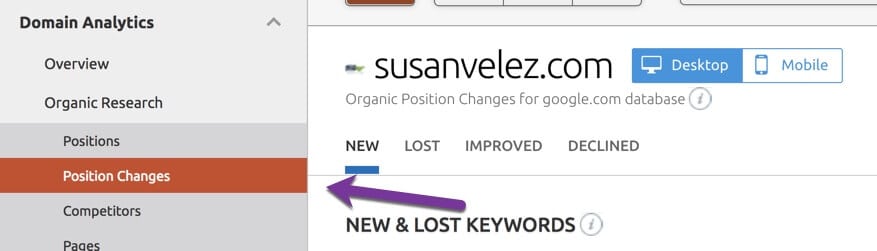

Hi Susan,
Thanks so much for putting this together! I’m in the process of moving blog-related posts from my old blog to my new one – so this post is right on time for me.
I loved the walk through for SEMRush. I’m not ready to purchase it yet but I’m sure going to take a look at it. What I will try are the free ways using Google Search Console. 🙂
Awesome post as always Susan!
Cori
Hi Cori,
What’s your new blog? I didn’t even know you were starting one, how many do you run? I’ve started a second one but I don’t work on it near as much as this one, I enjoy writing for this one more.
It’s a lot harder to run two blogs than I thought it would be.
I feel you, SEMRush is expensive, I’m just using it for a month and then every few months but it has definitely helped me out.
Have a great day 🙂
Susan